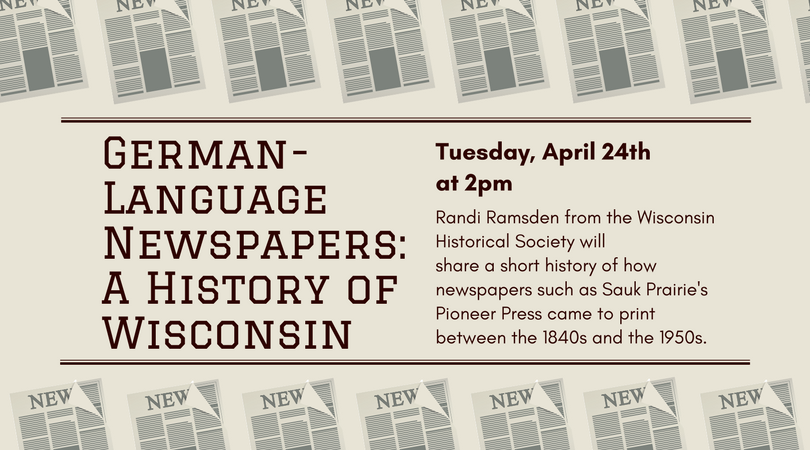Website also now mobile friendly
LINKcat mobile app updates improve usability
LINKcat mobile use has been a way of life for many regular library users, and recent updates to the LINKcat mobile app have resulted in an improved user experience.
In early December the LINKcat software was updated to a new version, which caused some functionality issues with the mobile app. Since then the LINKcat mobile app vendor, LibraryThing, has implemented several fixes to address display problems and issues accessing and using the app.
If you are still having problems with the app, staff at the South Central Library System (SCLS) recommend that you try the following:
- In the upper right hand corner, tap the “hamburger” or “kebab” (either three lines or three dots) and select “Clear all settings.”
- Then tap the “Clear” button to set the app back to the “factory settings.”
- Then log into your account on the app again.
These instructions for clearing the settings are also listed on the LINKcat Mobile help page at https://help.linkcat.info/mobile. If you continue to experience problems with the mobile app, please contact staff at your public library. To further enhance the mobile app user experience SCLS will investigate other mobile app options this year.
The LINKcat website (www.linkcat.info) is also now mobile friendly, which means that in many instances this will be the fastest and most efficient way to access LINKcat from cell phones and tablets.
SCLS is continuing to work with member libraries and the software vendor to enhance the display and improve functionality.
With any major software update there can be unexpected bugs that impact appearance and usability. SCLS staff, member libraries and the software vendor are continuing to work together to identify and fix problems, a significant proportion of which have been resolved since the Dec. software migration.
Overall, the new LINKcat software is similar to the previous version. At the same time, some new features will give you more flexibility to manage your checked out items and holds.
Stylistically, the display is sleeker and more modern. The larger font size and increased white-space make the new interface easier to read, particularly on small screens such as smartphones and tablets.
Here are some of the new features:
- Saved searches
- Entire title displays in checkouts, holds, etc. (includes disc numbers for multi-disc series)
- Selection of multiple items in checkouts and holds for modification (renewing, suspending, etc.)
- Navigation between search results when viewing a title's details page
- An option to choose a library when searching to see its copies first when viewing a title
What's different?
All of your LINKcat features are still there but some things have changed, including:
- Reading History is now called Checkout History
- Your LINKcat account is now called My Dashboard
- New Dashboard page provides an overview of your Checked out items and Holds
- Browse the shelf is now called View nearby items on shelf
- Access your Lists from your Dashboard—scroll down and click My Lists
More information and assistance with usage issues can be found at https://help.linkcat.info, or you can contact your local public library for personal assistance.